
Modern technology has shifted the way we do business. Therefore, being tech-savvy is no longer a bonus but rather an expectation in the workplace. Workplaces depend on technology as a salient point of driving business operations. In addition to soft skills, employers look for employees that have familiarity with basic technology which is highly transferable across roles and industries. Whether you feel lost when it comes to workplace technology or want to advance your technical skillset even further, here are the 7 essential tech skills you need to have.
1. Emailing
Email applications have easily become universal workplace technology. Organizations are reliant upon email as an effective vehicle for internal and external communications. Instead of getting ambushed with phone calls, email saves time by providing the flexibility to reply when you are available to do so. Knowing how to create email signature profiles, inbox rules, and meeting invites will help you maintain organization. Here are some tips to help you get started with inbox rules:
2. Digital Conferencing
Knowing how to conduct digital conferences is beneficial for holding effective meetings. With today’s blended workforce, it is necessary to have ways to communicate with others irrespective of time differences or global boundaries in the workplace. Web conference technology is useful for holding training sessions, product demonstrations, webinars, and virtual team collaboration sessions. To prepare for a digital conference, you need to make sure all technical equipment is in place. This includes:
- Securing a conference room if needed
- TV monitor
- HDMI cable
- Laptop or desktop to run the video conference
- Microphone – either computer speakers or speakerphone
- Camera
- Speakers
- Access to video conference software
3. Word Processing
Word processing skills are expected in the workplace to have effective communication. Being able to use programs such as Microsoft Word or Google Docs is essential for creating neat and organized documents.
Arguably, the most important feature in Microsoft Word is Styles. Whether you recognize it or not, everything you type has a programmed style. Use of styles is a huge time saver when it comes to making consistent format changes throughout an entire document. For example, instead of manually updating all the font colors for your topic headings, you can modify the heading style to auto-update them all. Here are some different ways to use styles and save time.
4. Spreadsheets
Spreadsheets can be intimidating, but also can be very helpful for sifting through data quickly. The leading application for spreadsheets is Microsoft Excel, but there are also programs such as Google Sheets with similar functionality. Here are a couple of basic formulas that are helpful to know in the workplace if working with Excel.
Sum function
This is a multipurpose Excel function that comes in handy to add numeric values across cell references. For example, if you have a data set and you want to figure out the total, the SUM function can be used.
=SUM(A2:C2)
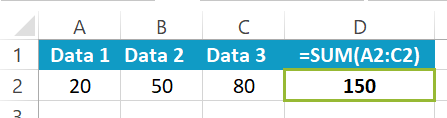
Concatenate Function
This Excel function is useful to combine two or more strings of text that may reside in two separate cells. A great example of this is having a list of people’s first names in one column and last names in another but wanting both variables combined into one cell. You can use quotation marks to add a space between the first and last names.
=CONCATENATE(A2, " ", B2)
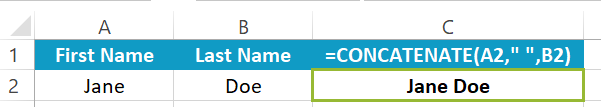
Here is a great source for additional Excel tips and tutorials.
5. Shortcuts
These will save you a ton of time and make you more productive. The most basic keyboard shortcuts include:
Command |
Windows OS |
Mac OS |
|
Find |
CTRL + F |
COMMAND + F |
|
Copy |
CTRL + C |
COMMAND + C |
|
Paste |
CTRL + V |
COMMAND + V |
|
Cut |
CTRL + X |
COMMAND + X |
|
Undo |
CTRL + Z |
COMMAND + Z |
If you want to learn more, here are several keyboard shortcuts for popular programs.
6. Search Engine
The web has become our go-to place to find resources, educational tutorials, and industry-related content. Search engine skills may sound obvious because most people understand how to type words into Google. However, this skill implies knowing how to conduct advanced searches for more focused results. Boolean operators (characters and symbols) are useful if you want to include or exclude words from your searches. Here are common ones to know:
Boolean Operator |
Function |
Example |
|
AND |
Limit results |
Enter green AND car to return records which contain both terms green and car. |
|
OR |
Show results with either or both terms |
Enter robotics OR automation to return records which contain any or both of the terms robotics or automation. |
|
" " |
Show results that are an exact match of the phrase |
Enter “digital engineering” to return records which only contain digital engineering side by side in the exact order. |
7. Social Media
Knowing how to use different social platforms as an effective communication tool applies to all job roles. Being able to leverage social technology to engage with clients, prospects, or vendors will put you ahead in the workplace. An important social function is “tagging”, as it’s a great tool to facilitate connecting with others. Some platforms with tagging capabilities include Facebook, LinkedIn, Twitter, Instagram, Snapchat, and Pinterest.
- Tags (@) call out specific people or companies mentioned in posts or comments. Not only do tags create alerts for the mentioned parties, but they also form opportunities for personal engagement.
- I.e. @RGBSI will tag “RGBSI” the company
- Hashtags (#) curate content on a specific topic within a social platform. These make it easier to find information.
- I.e. #career insight will display all shared information related to career insight.
LinkedIn is known as the destination for professional networking, so take some time to create a LinkedIn profile that is all-star worthy. Also, tools like LinkedIn social selling index can be valuable for improving interaction effectiveness.
Takeaway
It’s important to stay current with the times, which includes consistently improving your tech skills to succeed in the workplace. The key is to understand that learning is not a finite process but rather a continuous one. As technology continues to advance, so will the workplace’s adoption of it, and the employer’s expectations for technical skillsets will follow suit. Being open to broadening your knowledge of workplace technology will allow you to be more productive and have a sense of accomplishment.
RGBSI's Staffing & Workforce Management Division is now Zobility.
WORK WITH Zobility
Zobility, an RGBSI brand, focuses on providing innovative talent management solutions within the mobility and high-technology sectors. Job areas include engineering, mobility, IT, computer systems, and manufacturing.
View current openings through the Zobility Job Portal.











